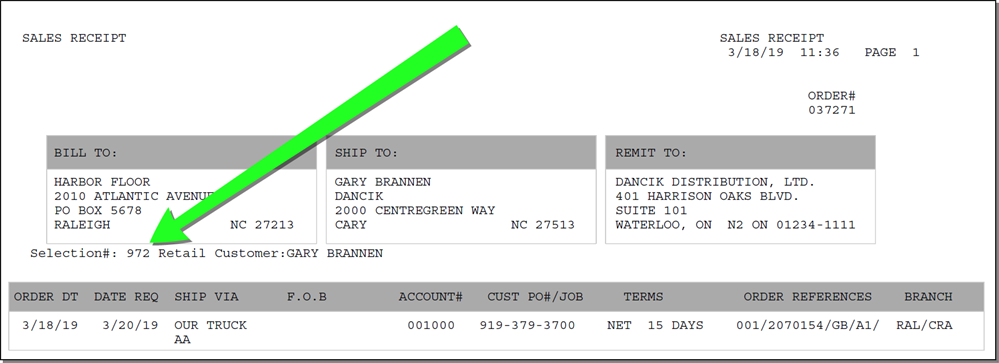SPEC 5722 - Allow Management of Selection Sheet Numbers (SSM) with Nav OM
Date Released:May 2019
Modules: Selection Sheet Manager, Navigator Order Management
Description: Allow Selection Sheet Numbers (SSM#) to be assigned in Navigator Order Management.
Reason: Quantify sales attribute to showroom activity. Create more efficient work flows that allow users to quickly access referenced orders and selections.
Set-up
Global Setting (SSM 1) - Enable Enhanced SSM details in OM.
This setting, found on the second screen of settings, activates this functionality.
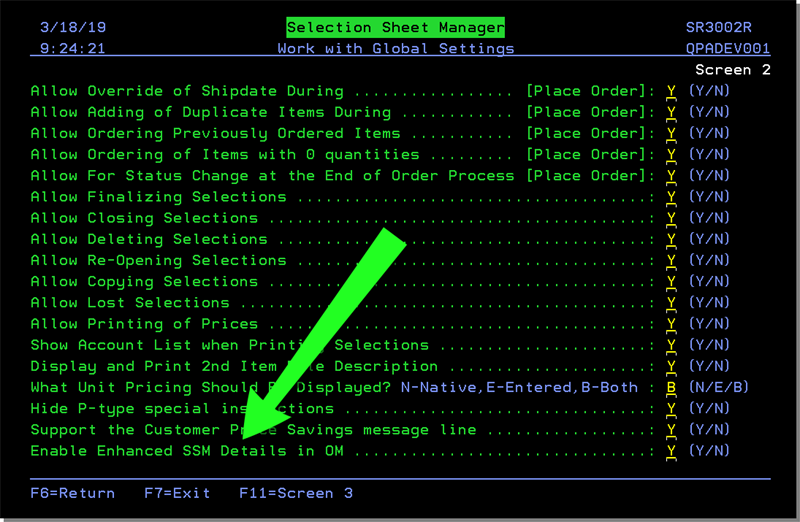
Notifications Section
This new section has been added to Screen 7 of the SSM Global Settings.
These settings control whether or not an email is sent when an action is taken.
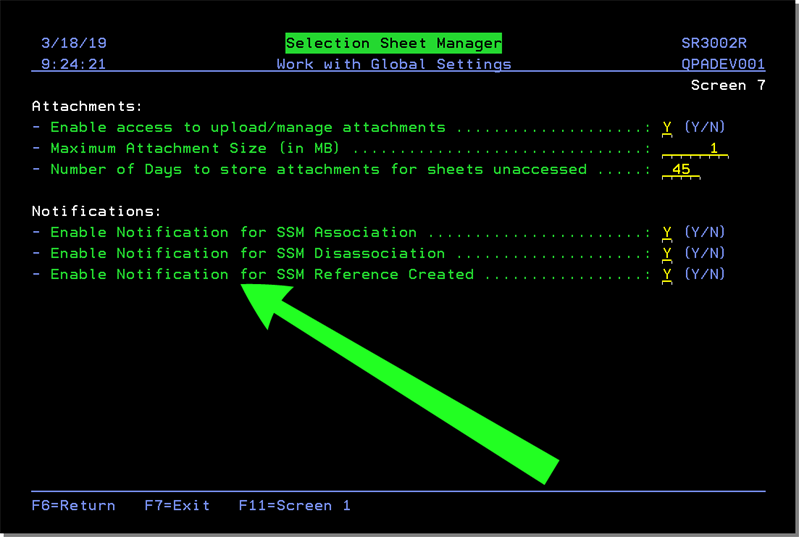
Example Email
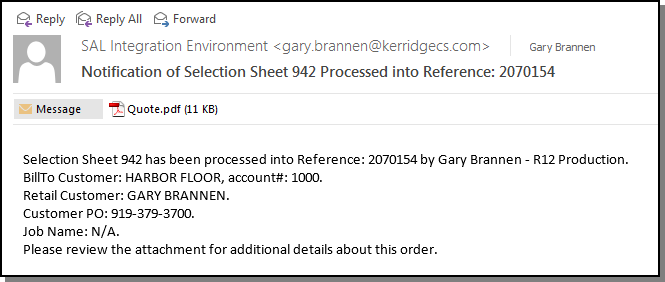
Nav 5 User Settings
The setting Allow Access to add/edit/remove Selection Sheet Associations was added to the Application Permissions for Navigator Order Management.
Path: NAV 5 > W=WebApps > A - OM > Allow Access to add/edit/remove selection sheet associations
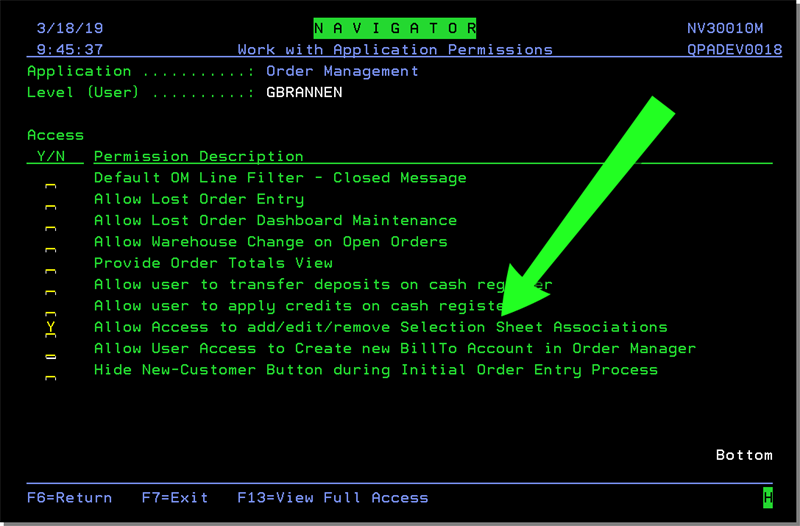
Navigator Order Management
SSM Details has been added to the Order Header options.
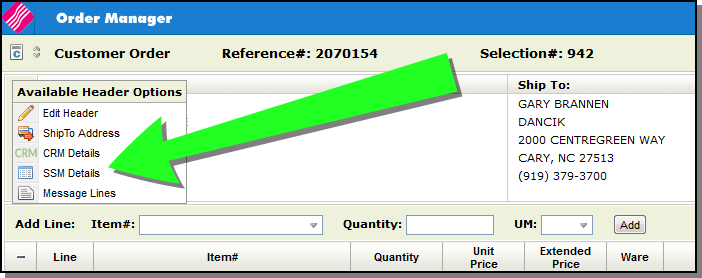
Select SSM Details to access the SSM Details window.
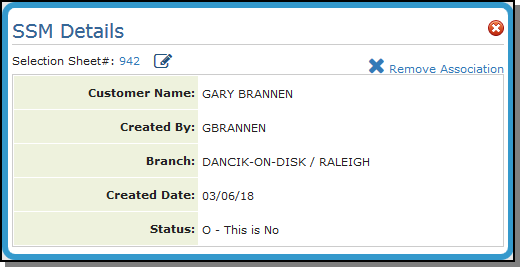
Click the edit icon ( ) to change the Selection Sheet# association.
) to change the Selection Sheet# association.
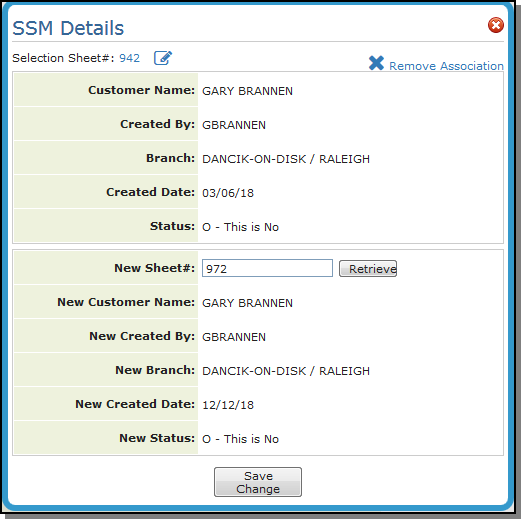
If a change is made, the selection sheet associated with the order is updated and two emails are sent out.
The first shows the original selection sheet being removed.
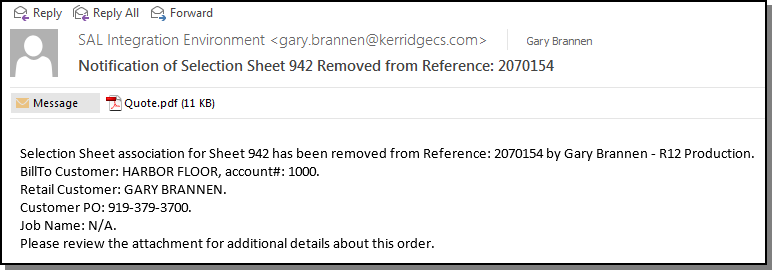
The second shows the new Selection Sheet being added.
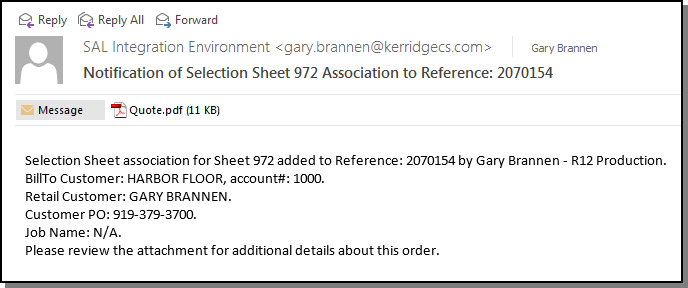
The selection sheet notepad reflects the change and display a link to the order.
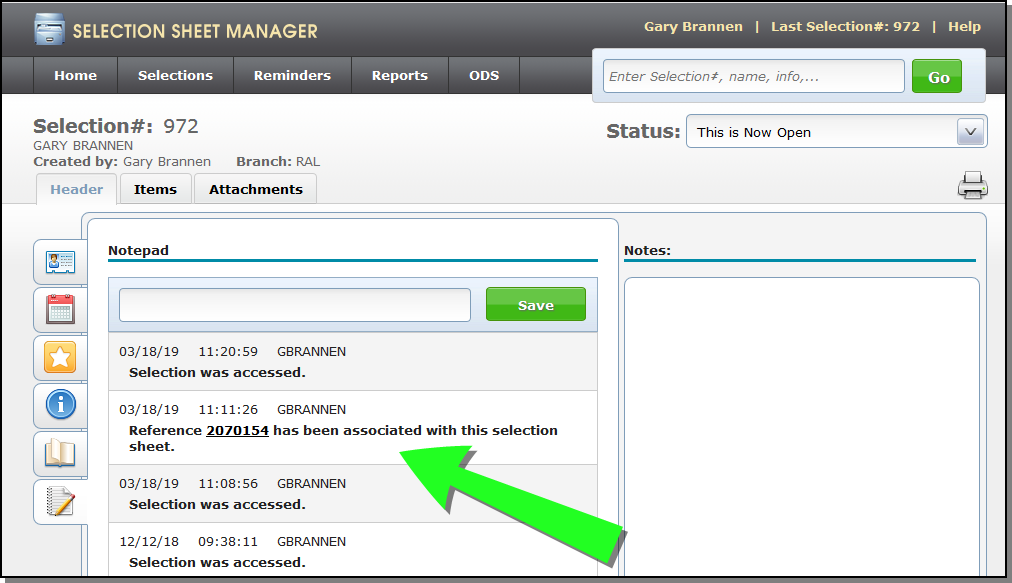
Link to Selection Sheet from Order Management Inquiry and/or Change
If an order has an associated selection sheet# in the header, a link to the selection sheet is displayed.
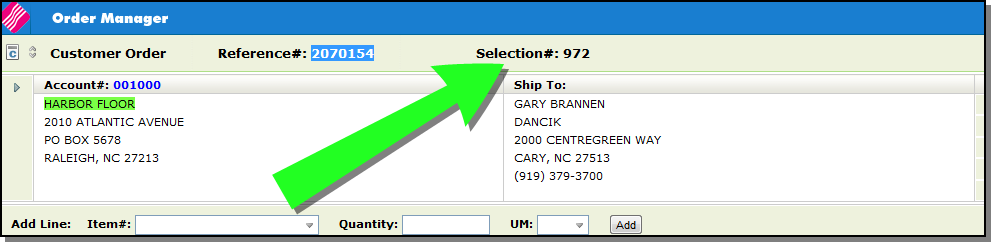
Selection Sheet Printed on Order Acknowledgments
When an order that has an associated selection sheet# is printed as an order acknowledgement, the Selection Sheet# and Retail Customer Name are included.